Wordpress Website Design Pretoria
WordPress
Shopify
E-Commerce
Other CMS
Wordpress Website Design Pretoria
Our professional website development services in Gauteng, South Africa encompass cutting-edge responsive design. This ensures that your website will have a polished aesthetic and seamless functionality across all devices, from desktop computers to tablets and mobile phones. Furthermore, we offer comprehensive e-commerce solutions, enabling you to effortlessly sell your products or services directly through your website. Our team of experienced designers stays up-to-date with the latest design trends and technologies, ensuring that your website stays ahead of your competitors.
In addition to our exceptional website development services, we also provide comprehensive website maintenance and support. We understand that regular updates and maintenance are vital for optimal website performance. Our team is readily available to assist you with any updates or issues that may arise, guaranteeing that your website runs smoothly at all times.
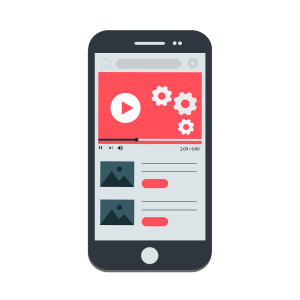
Here at Via Kasi Digitals, customer satisfaction is our utmost priority. We consistently strive to exceed our clients’ expectations by creating high-quality custom websites that not only fulfill their specific needs but also help them achieve their business objectives. With a proven track record, our expertise makes us one of the best and most affordable website designers in Pretoria. We also cover website design in Pretoria East. You may purchase one of our online shop products here:
Wordpress Website Design Pretoria
Once the website is developed, it has to be maintained for optimal operation. Websites are built for different purposes, however all websites need maintenance. That purpose might be to sell a product, share information, email marketing or provide a service. For the website to function properly, it requires regular maintenance so that it does not get corrupted and not work properly. Website maintenance includes tasks like monitoring web traffic, updating content, ensuring that the website is secure and it’s bug free.

If you’re a small business owner, you know that maintaining a website is necessary for your success. But what is website maintenance, and why is it so important? Let us navigate website maintenance together and explain why keeping your website healthy is essential. We shall explore different types of web maintenance that need to be done on a regular basis and give you some tips on how to manage them.
What is website maintenance?
Website maintenance is about keeping your website up-to-date and running smoothly so that it is fit for purpose. Website maintenance ensures that there are no broken links which will impact negatively on user-experience, and regularly updating content, It also involves more general housekeeping tasks like backing up your site regularly and monitoring your site’s performance, for example, excellent load speed.
11 Types of website maintenance
After your website is developed and launched, it’s important to regularly perform web maintenance to prevent any technical issues, improve the user experience, and ensure your site continues to rank high in search engine results pages (SERPs). Website maintenance can be daunting, but keeping your site running smoothly is essential. There are a few different types of website maintenance that you should be aware of and take care of:
1. Security Updates
Security patches are released by web hosting companies to addresses vulnerabilities in their softwares. Patches are essential in keeping your site safe from hackers, so installing them as soon as they’re available is important so that the website is kept up to date.
2. Plugin and theme updates
Plugins and themes help to extend the functionality of your website. But like any software, they need to be kept up-to-date to ensure compatibility with the latest web browsers and security patches. Also, to ensure that they function optimally and are fit for purpose.
3. Content updates
Your website’s content should be kept up-to-date to ensure that it is relevant and accurate. It makes it look professional and be a true reflection of your business. This includes adding new blog posts, updating product descriptions, and removing outdated content. Outdated content can make your site look unprofessional and can turn away potential customers. The content that is updated, should be user friendly and SEO optimized.
4. Backup and disaster recovery
Given all the threats from hackers and technical glitches Having a recent backup of your website is important in case something goes wrong. Disaster recovery planning helps ensure that you can quickly get your website back up and running in the event of a major problem. A backup helps to prevent data loss and ensures that you can restore your site if it’s ever hacked or corrupted. There are third party plugins that are very efficient in restoring a back-up like Updraft, etc.
5. Performance monitoring and optimization
Monitoring your website performance and health status can help you identify potential problems and take steps to keep your site running smoothly in time. Optimizing your website’s performance can help improve your site’s speed and responsiveness. It entails the tasks of improving web page loading times, optimizing image sizes, and minifying code.Using third party softwares like Google Search Console, Semrush, etc. can assist a great deal in this regard.
6. Security scanning
Security scanning is important in web maintenance to ensure that the site is secure from any potential threats. Regularly scanning the website can identify and fix security vulnerabilities before they cause any damage. Hence, having a very effective hosting partner is important. This helps to protect both the website and its users from potential harm.
Scanning the website also helps to improve the user experience. By identifying and fixing potential security vulnerabilities, users can be assured that their personal information is safe when using the website. This requires updated SSL (i.e. Secure Sockets Layer) which means standard technology for securing an internet connection by encrypting data sent between a website and a browser (or between two servers). It prevents hackers from seeing or stealing any information transferred, including personal or financial data.
7. User management
If your website has users, you’ll need to manage their accounts. This includes creating and deleting user accounts, resetting passwords, and managing permissions. User management also includes cleaning out the users’ list by removing bots and spam accounts. Passwords Integrity where passwords are changed regularly and kept unique, is very important for your business.
8. Accessibility testing
Websites should always be active and working 99.9% of the time. Checking if your website is active is very important to ensure that everyone can use your site. This includes people with disabilities, people using mobile devices, and people with slow internet connections.
9. Uptime monitoring
Uptime monitoring helps ensure that your website is available when people try to access it. The goal is to keep your website’s uptime as close to 100% as possible. Once your site goes down, you’ll want to know about it so you can take steps to get it back up and running, and prevent that from happening going forward.
10. SEO monitoring
Monitoring your website’s SEO is important to ensure that it is visible in search engines. This includes tracking your site’s ranking, backlinks, and website with the help of Google Analytics and Google Search Console. SEO monitoring can help you identify potential problems and take steps to fix them. It can also help you track your progress over time and measure your success. This is a long term journey that enables you to check how your keywords are improving, what backlinks to add, undesired broken links existing on your site, etc.
11. Support and maintenance plans
The best way to ensure that your website is always up-to-date is to sign up for a support and maintenance plan. This type of plan usually includes all of the above services, as well as other important services such as web hosting, SSL certification, and email support

